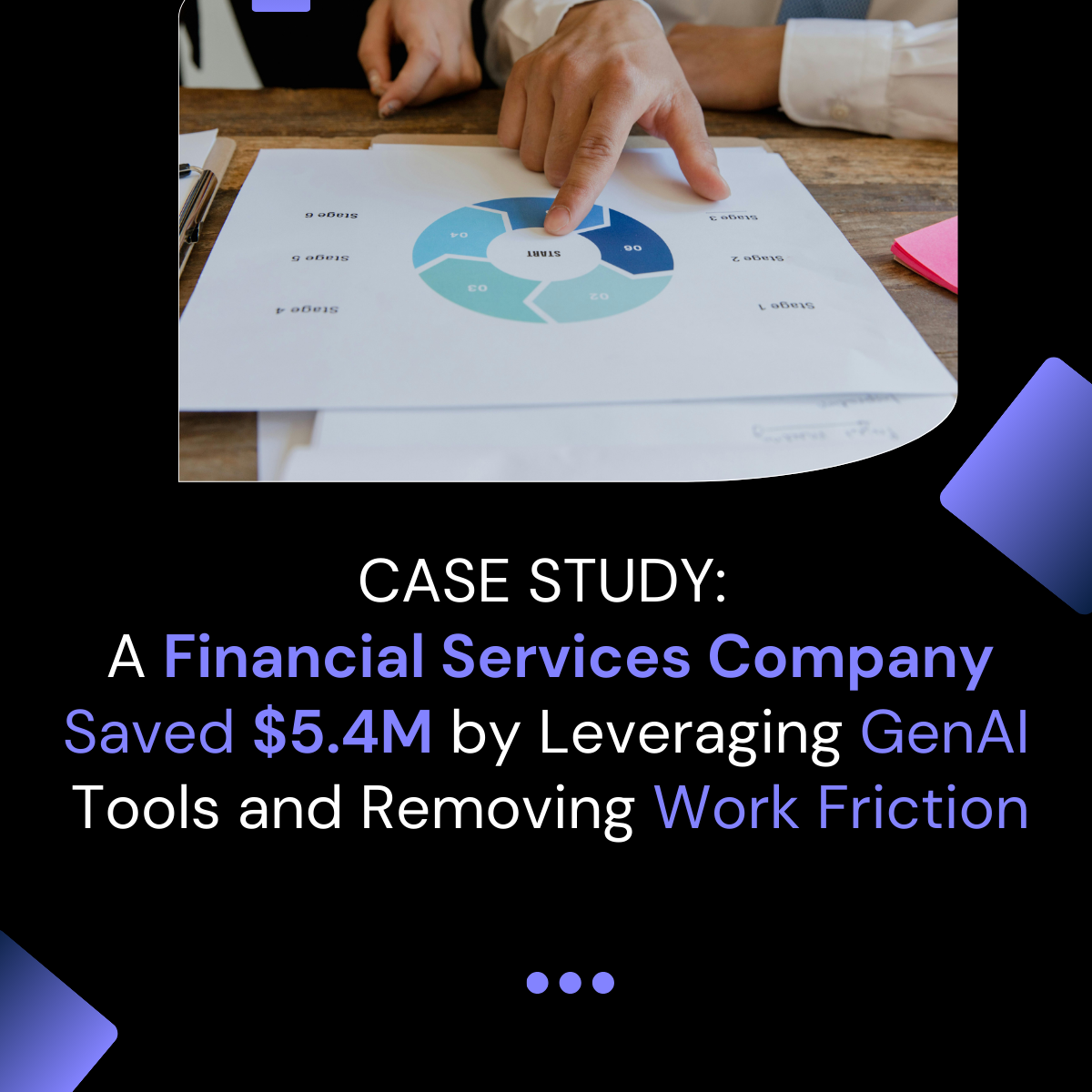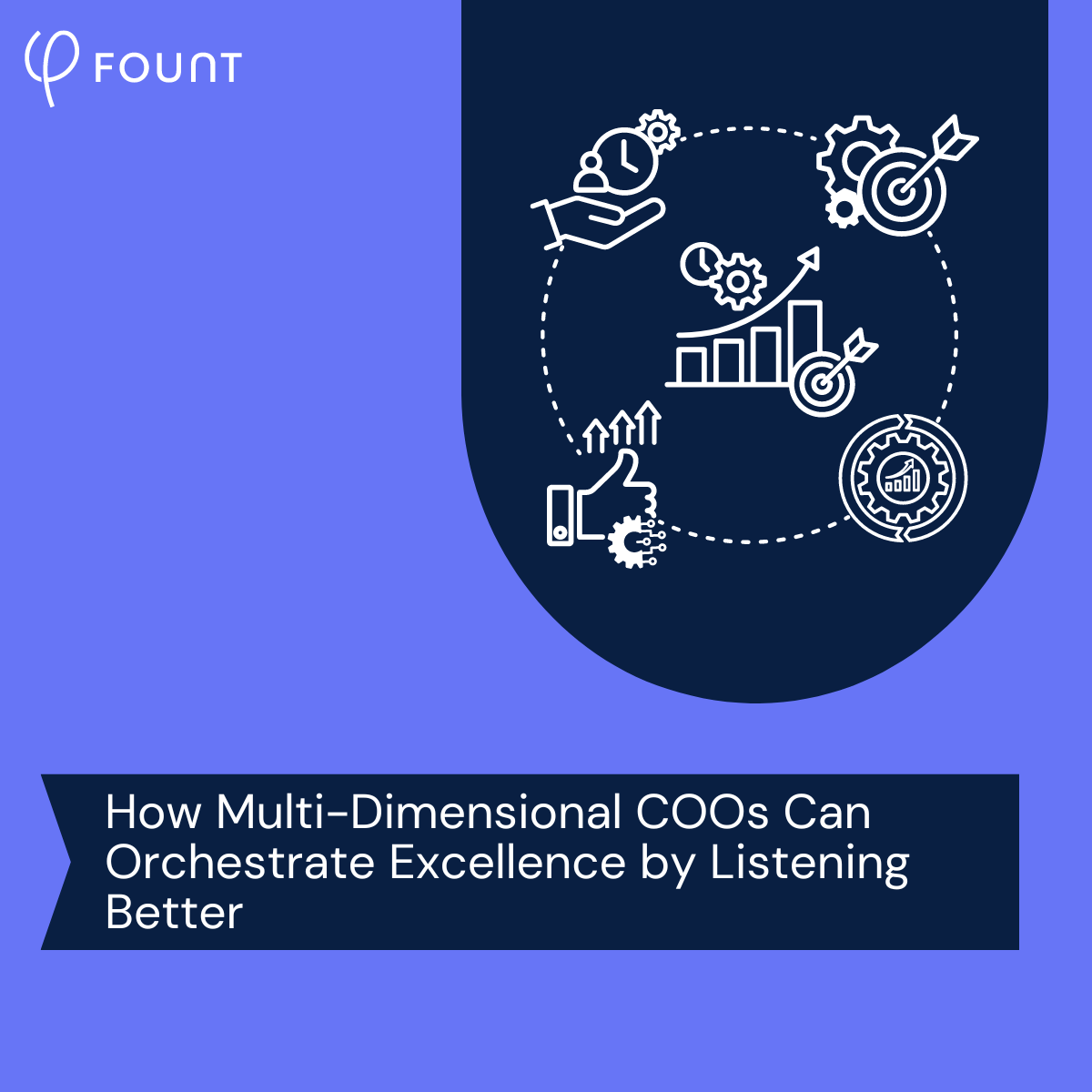The Work Friction Files, Part 2: The Costly Ripple Effects of Massive Reorgs
In the first part of this series, we explored how missing data can cause teams to waste hours creating workarounds. Now, we’re taking a look at another common source of work friction: the company reorg.
Why do company reorgs so often cause work friction? Because they tend to focus on top-level needs: easier communication, greater efficiency, a simpler hierarchy, etc. They happen in response to how the business as an entity has evolved over time – but they rarely take into account how the big-picture changes will impact daily life for employees.
That can cause problems when changes roll out. One large enterprise (which we’ll call Company Z) experienced this firsthand following a major HR reorg: in trying to simplify HR operations with new digital tools, they inadvertently created a whole category of new headaches for workers. The good news: by digging into work friction data, they were able to identify the root cause of the problem and confidently take steps to address it.
Let’s take a look at Company Z’s story.
The Moment of Friction: Navigating a New HR App
At the heart of Company Z’s reorg was a push toward digital transformation. The company knew it could use emerging AI software to automate some of HR’s simpler tasks. With the extra bandwidth, HR employees could dedicate more time to employees’ most complex problems, meaning the department overall could be more productive.
So, Company Z rolled out a self-service app that functioned as the first point of contact for every HR need. In theory, the plan made perfect sense and mimicked the model that we’ve all become familiar with as consumers.
In practice, though, the app fell short of expectations. When it didn’t have an answer, it would sometimes direct employees to email addresses – but when employees contacted those addresses, they sometimes got messages indicating they were no longer monitored.
To complicate matters further, the HR reorg also involved changing the HR team’s operational structure. Instead of working on specific HR functions (like talent acquisition or learning and development), employees were assigned to individual business units. So, it wasn’t always clear who in the company employees should contact when the app wasn’t helpful.
As a result, employees ended up going to their managers with their unresolved HR questions, thus creating a lot of extra work for those managers.
The Cost: A Productivity Crisis
Shortly after the app rolled out, Company Z realized it had a productivity crisis on its hands. To understand why, let’s look at one example of what the app’s shortcomings might lead to.
Imagine an employee whose paycheck is incorrect – they’ve been underpaid for hours worked. They share their problem with the self-service chatbot, which points them to a payroll email which they contact. The email is unmonitored. They then email their manager, who agrees to escalate the problem – only the manager is also unclear who to bring it to.
Now the employee has lost time trying to resolve the issue and the manager is going to lose additional time. The employee, meanwhile, is likely not focused on their current work – and likely won’t be until they have a satisfactory answer.
Luckily, Company Z’s leaders were familiar with the concept of work friction. When evidence of the productivity crisis emerged, they knew they could dig into work friction data to get answers. So, they launched targeted surveys to assess where work friction was showing up for employees.
Their goal: to determine whether the problem was the app itself (i.e., it wasn’t doing what it needed to do) or the rollout (i.e., they hadn’t prepared everyone adequately for the new app-first processes).
The Findings: The App (Not Its Rollout) Was to Blame
The surveys’ work friction data revealed that the app was the main cause of lost productivity.
Because workers weren’t getting what they needed from the app, managers wound up fielding dozens of HR-related questions and concerns. That took time away from their actual day-to-day duties, compounding the productivity crisis. And the data showed that managers were least likely to recommend the HR app to a colleague.
That provided a clear mandate for Company Z: get to work improving the app’s functionality and clarifying chains of communication for questions the app cannot answer.
Of course, looking at this story through a work friction lens, it’s tempting to ask what might have happened if Company Z had used work friction data to guide their reorg from the start?
Perhaps leaders could have rolled out their app to a small group of workers and asked them about their biggest friction points. Or maybe they could have asked HR employees if the new model created any communication gaps – and used that data to tweak operations.
In either case, the company could have saved time, effort, and money, making for a much more cost-effective reorg overall.
Don’t Ignore Your Employees’ Needs
Company reorganizations, of course, can be powerful. But ignore how large structural reorganizations impact individual employees, and you’re bound to run into problems. Expensive, lingering problems.
The next time you undergo a reorg, consider looping employees into the process early on. Test solutions with small groups. Gather feedback. Act on it. And repeat, repeat, repeat, at every phase of implementation.
With this approach, it’s a lot easier to get what you want out of a reorg. And your employees will waste less work in the process.
If you’re not sure how to get started, FOUNT can help. Let’s start a conversation – we’d love to hear from you.
Related Resources
See all News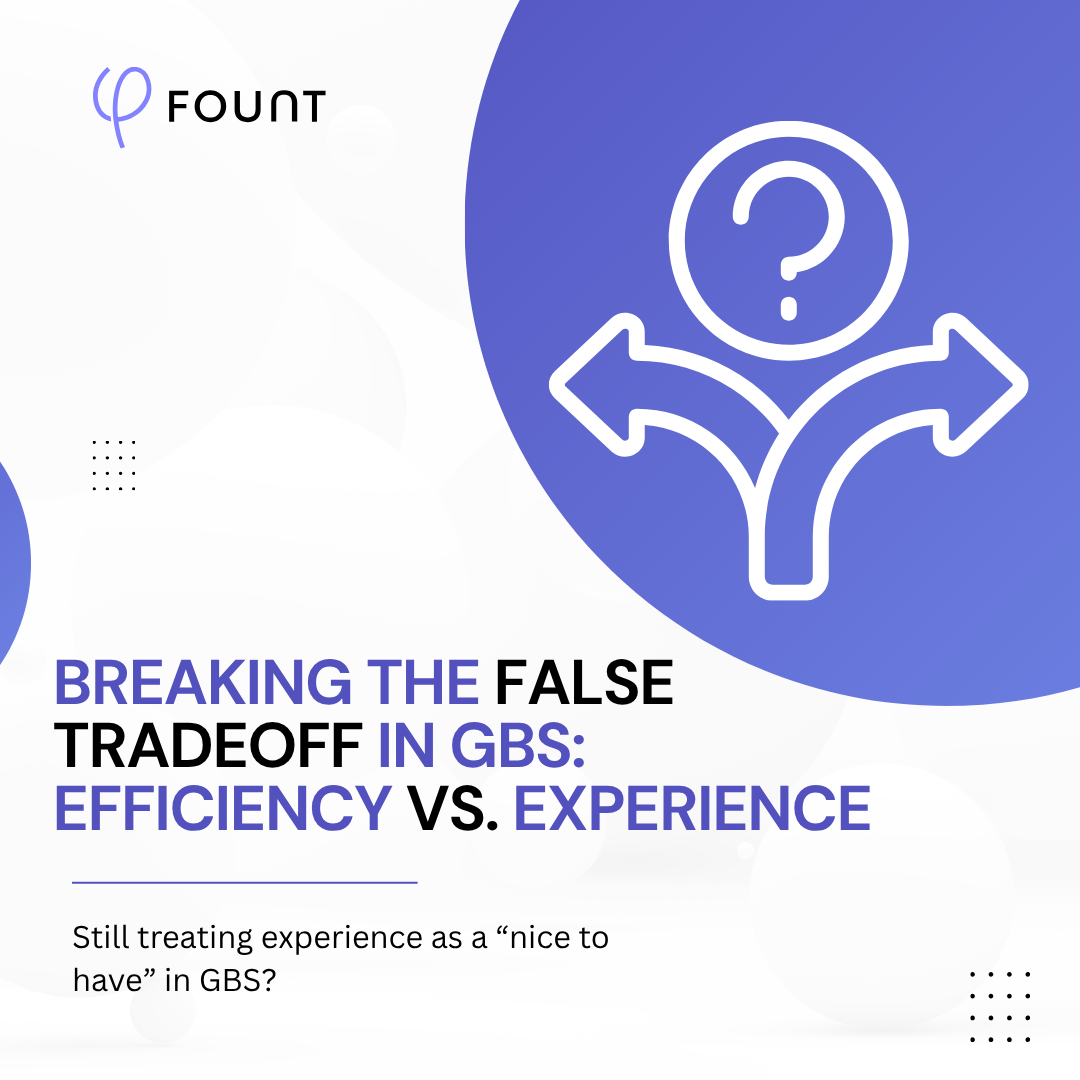
Insights
Breaking the False Tradeoff in GBS: Efficiency vs. Experience

Events
LIVE Webinar – July 9th for SSON Network. Beyond AI Hype: How to De-Risk Your GBS Transformation with Friction Data

Insights
To Create New Value, GBS Leaders Need Different Data

Insights
How to Keep Up with the Latest AI Developments

Insights
APRIL Newsletter. Friction: You Can’t Improve What You Can’t See

Guest Post
AI is Reshaping the HR Operating Model: Here’s What 15 Leading Companies Discovered
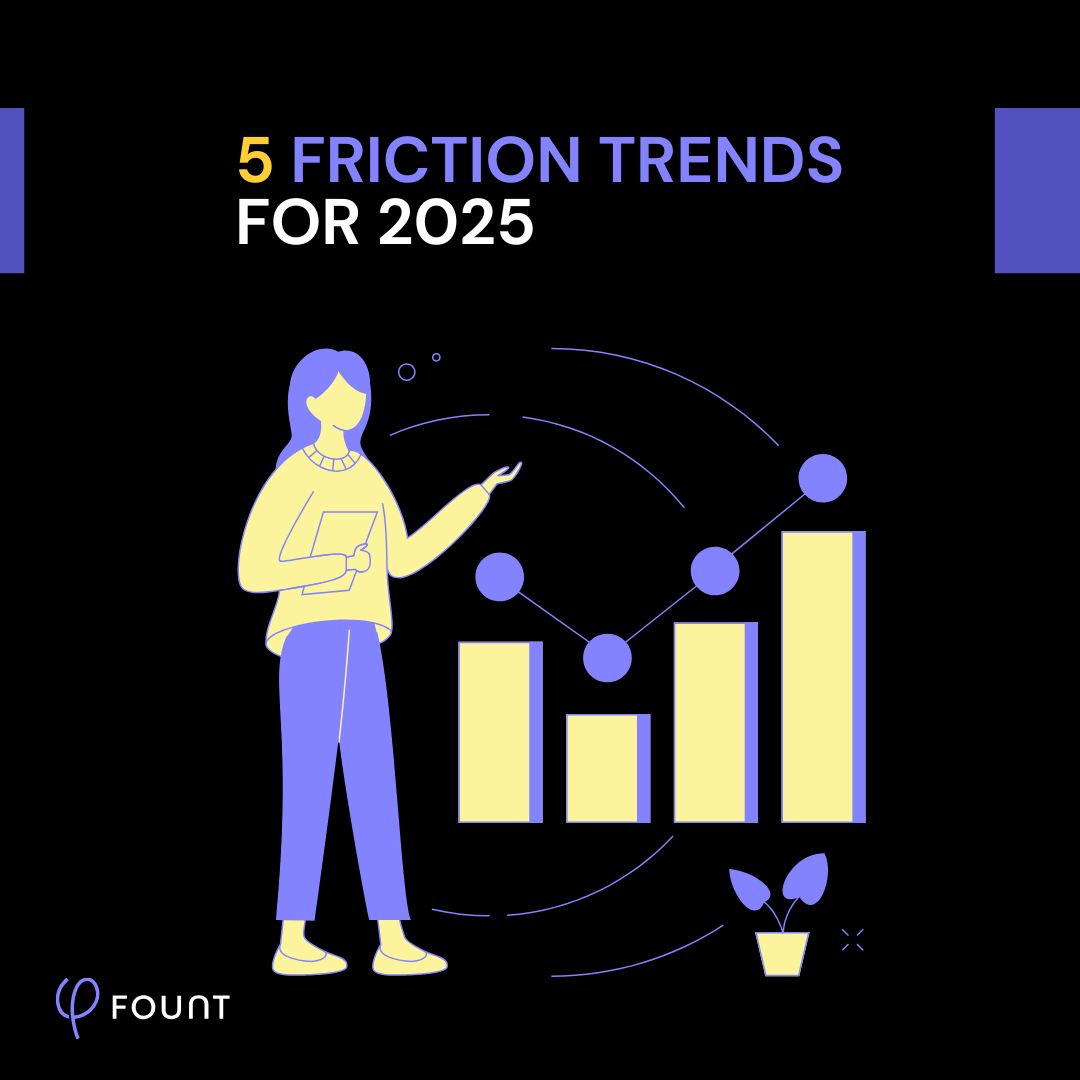
Insights
5 Friction Trends for 2025
Research
WHITEPAPER: Work Friction